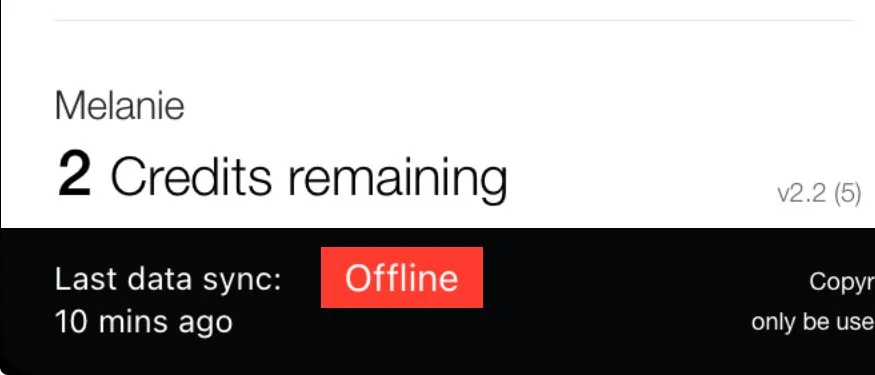Sync-ing my data when using the DSDA app
The DriveSafe DriveAware app has a feature that allows users to “sync” (i.e. push) their data to the DriveSafe DriveAware server for safe storage.
When your iPad syncs it means that your data is backed up in an encrypted form on a centrally managed DriveSafe DriveAware server. If there is a failure of your iPad, you can log into your account on another iPad and download your data to a new iPad. Your patient reports are safe.
How do I sync my iPad?
Connect your iPad to the internet via wi-fi or via Personal Hotspot to your phone. The bottom left of the screen will indicate that you have synced the iPad or tell you when you last synced the iPad - in the exampls below that was 10 minutes ago.
If you see the word “Offline” in a red box (as below), it means that your iPAD is not connected to the internet currently and hence a sync is not possible).
If you see If you see a circle turning around in the middle of the iPad screen, check the connection to wi-fi or the strength of your internet signal.
What do I do if the iPad does not seem to be syncing or the sync message keeps appearing despite syncing the iPad?
Log out of the DSDA App and log in again. This should prompt the iPad to sync. If you continue to have issues, contact us at support@drivesafedriveaware.com.